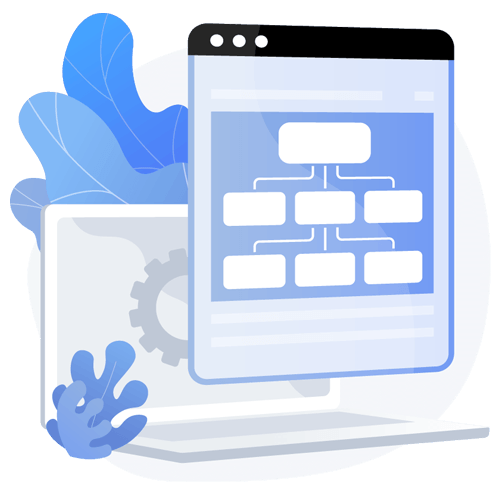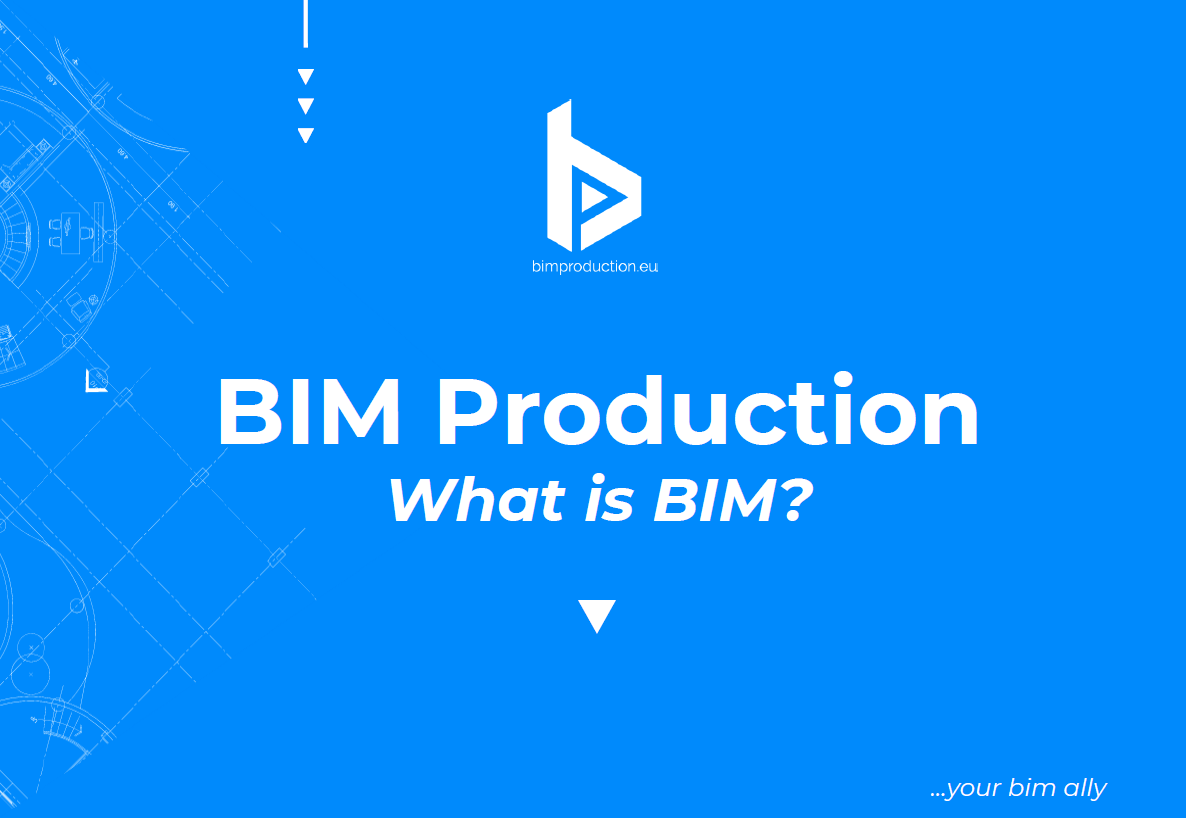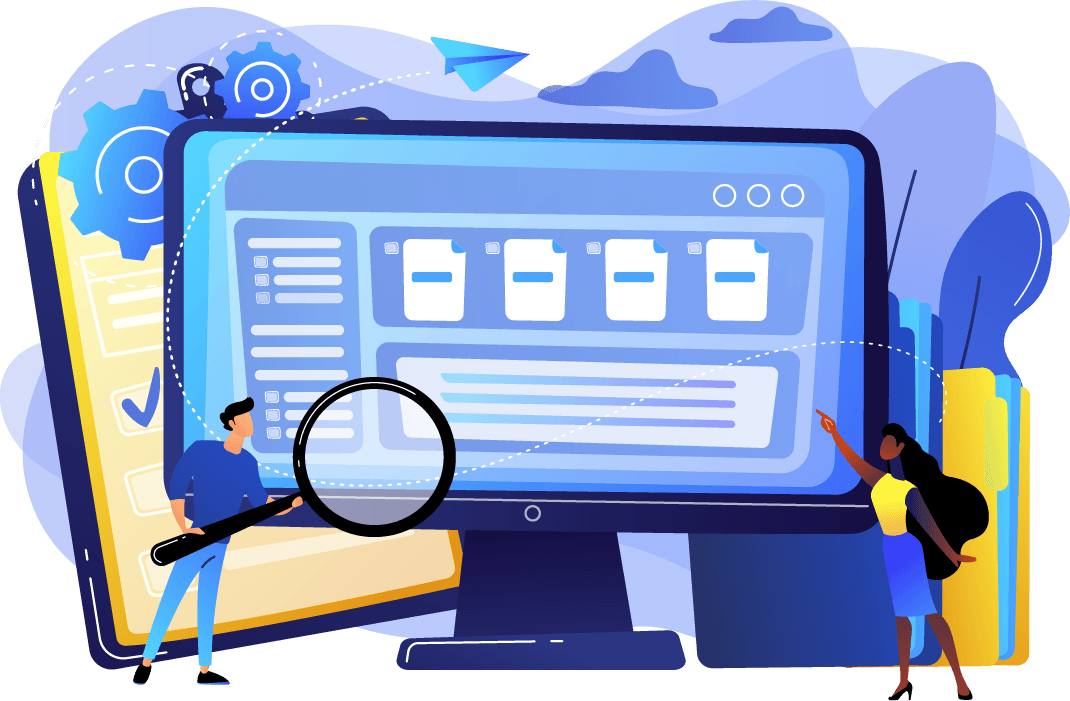
Revit report exporter
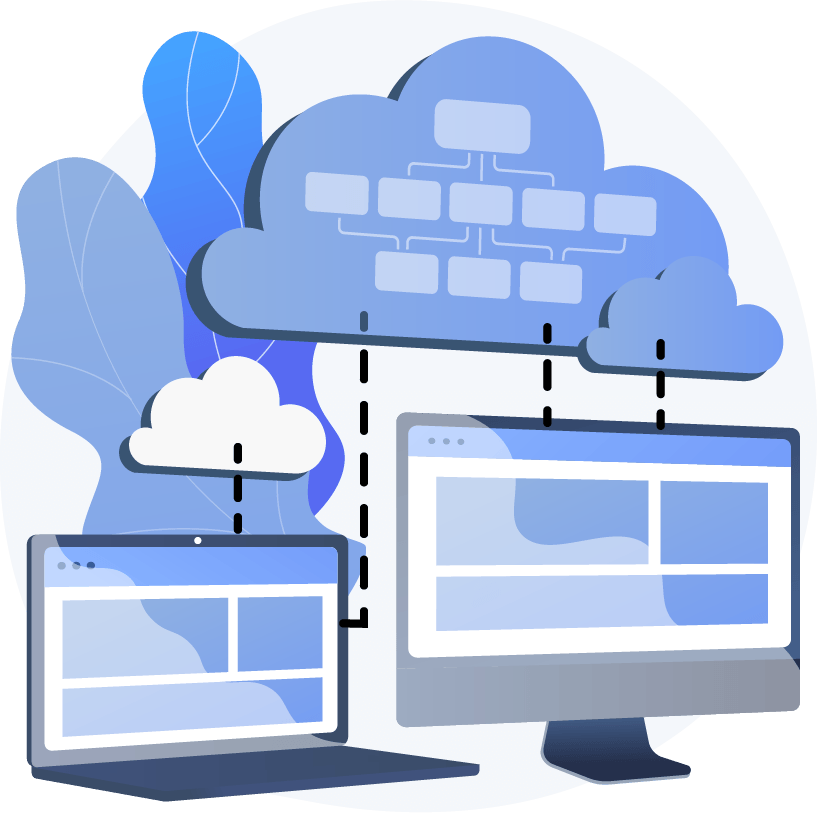
What is Revit report exporter
Revit Report Exporter was created for situations, in which there is a need to share project information with other people involved in the project who are not using Autodesk Revit software in their work.
This requires the preparation of the necessary information in the appropriate format, usually in the form of Excel. Unfortunately, Revit doesn’t support direct export of documents to Excel.
The solution to this problem is Report Exporter – a tool designed to automate the process of obtaining statements from Autodesk Revit software to Microsoft Excel.
A simple and clear interface allows to select multiple statements and export them with one click to a single Excel file.
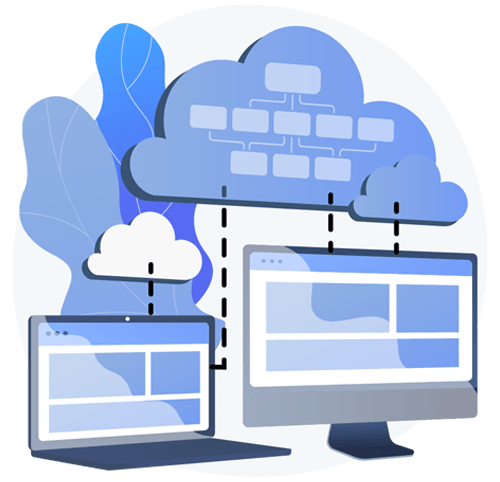
Who needs the Revit Report Exporter and how to use it?
Report Exporter is a tool dedicated to people who need to quickly export statements from Revit in Excel.
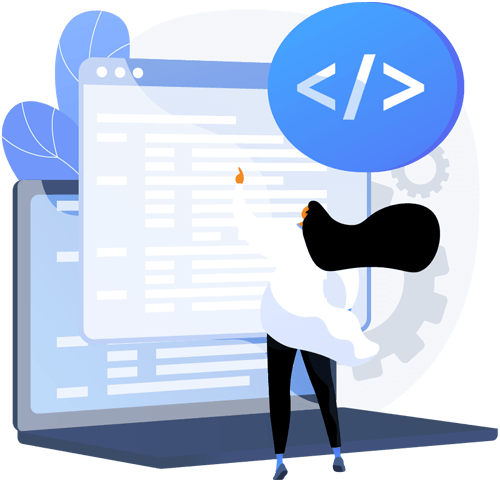
To install it, all needed to be done is:
Make sure Revit doesn’t work during installation!
mouse file> Run as administrator).
Run Autodesk Revit
Open any project and make sure the view is active
Go to the tab Extras / Add-Ins and click "Excel export"
A new screen will appear for activating the tool
Copy the text in the "Revit serial number" field and send it to [email protected]
The license key for Report Exporter will be send by email
Complete the "License number" field and press "OK"
Congratulations! Your Report Exporter is active!
Tip: The program must be activated for each version of Revit (2016,2017,2018)
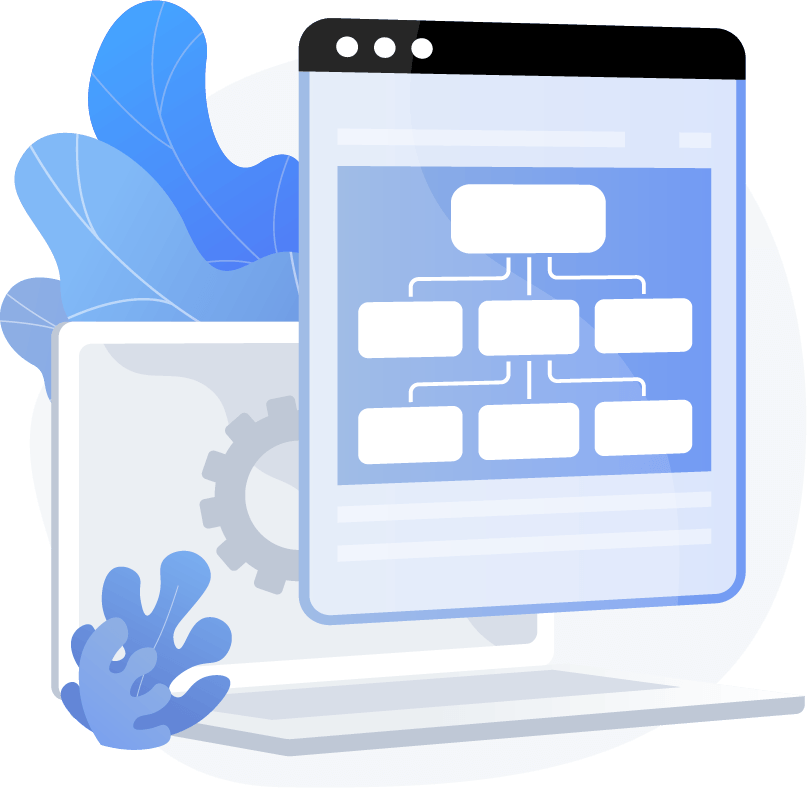
Benefits of Revit Report Exporter
Automates the export of many statements at once to one Excel file.
Provides automatic receive of bills / lists in the form of an .xls file, not a .txt file.
Saves time and makes work more efficiently on the project.
Provides the ability to share project documentation with people who do not use Autodesk Revit software in their work.